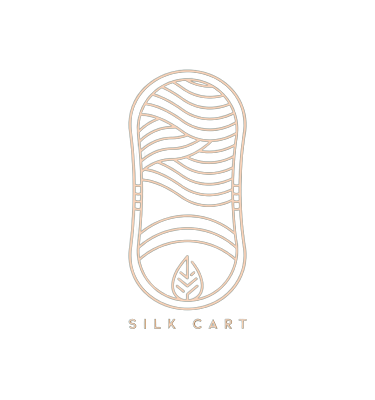Registration:
- Currently the silkcart app is only available for android users, and can be downloaded for free on google playstore.
- Download the app from google play store.
- Enter your mobile number & verify with OTP.
- Agree to terms & conditions.
- Choose your profile/user type.
- Fill all the necessary details to complete the registration.
- Team Silkcart will review and approve your account within 24 hrs.
- During registration, under “Select Bank” section.
- Choose from the list of national and standardized banks.
- Enter all the mandatory account details and submit.
- Currently, Central Silk Board (CSB) registered Adopted Seed Rearers (ASR), Registered Seed Producers (RSP) and Chawki Rearing Centres (CRC), and Silk Worm Rearers (SWR), who deal exclusively in Cross Breed(CB) & Bivoltine (BV) can register on the app.
- Only Adopted Seed Rearer’s (ASR), Registered Seed Producer’s (RSP) and Chawki Rearing Centre’s (CRC) who are registered and have a valid license number can register on the app.
- A valid licence ceritificate needs to be provided during registration.
- If you are someone who does not have a license number, we request you to kindly get one, before registering on the app.
- There are absolutely no charges to register and use the Silkcart app
- We charge a nominal platform fee of 1 – 3%, based on the user type, on every transaction.
- There are no other hidden charges involved.
- Yes, there can be multiple users under your registered account.
- Click on “Profile”, select “Add User”, select “User Role” under which you can create 3 different users, which are Manager, Sales Manager & Inventory Manager.
- Below is the list of what can be accessed by who:
- “Manager” – Has access to all sections.
- “Sales Manager” – Has access to indents, payments , inventory and profile section.
- “Inventory Manager” – has access only to inventory and profile section
Orders:
- Select Purchase.
- Click on buy.
- Enter all the required details and continue.
- Review all the details and confirm to place the order.
You can check the status of your indent on the ORDERS tab. Each indent will show one of the below status.
Status of the Order:
- “Indent placed” – your order has been received and is processing.
- “Indent accepted” – your order had been accepted by the supplier.
- “Pending payment” – either advance or full payment needs to be made for the order.
- “Payment complete” – full payment has been made for the order.
- “Pending delivery” – payment has been completed and the order is due for delivery.
- “Shipped” – indicates that the order has been dispatched by the supplier and you will be notified on the app.
- “Delivered” – indicated that you have received your order.
- When the supplier delivers the order, an OTP is generated through the supplier to confirm the delivery.
- You will need to share this OTP with the supplier, to complete the order.
- Currently we do not have any provision for tracking that is available on the app.
- Any issues or concerns regarding the order, please contact your supplier for details.
- In case you require any further assistance please contact Silk Cart.
- As a buyer you will be able to enter the details of your regular supplier at the time of registration.
- A list of all the suppliers/producers including your regular supplier, will be shown while placing your order.
- You will receive your order notification on your phone through the app and you will also be able to check under “Orders”.
- NOTE: You need to always allow permission to receive notifications from the silkcart app.
- Your indents will be visible under “Orders” in the profile tab.
- View the order details, confirm or reject the order.
- Update additional charges like blackbox & shipping, if any.
- Click on allocate lot, select the lot number and assign the required quantity.
- Click on “Update to shipped”. An OTP will be sent to the buyer.
- Collect the OTP, click on update to delivered and enter the OTP.
- Once you allocate lot in the app for the order, a bill is automatically generated which can be viewed and downloaded by both buyer and seller.
- No, after each step of the order, the order status will update automatically.
Payments:
- We offer easy, flexible and multiple payment options. Payment can be made to Silkcart by scanning QR code, through UPI or Netbanking.
- Select the indent for which the payment is to be made.
- Click on Pay Now and choose your mode of payment.
- Make the payment to Silkcart and take a screenshot (it should show the amount and transaction ID clearly).
- Click on Upload receipt, select the screenshot and upload it.
- Payments to Silkcart are made using external third party apps or through net banking.
- If there is an issue of payment failure, please contact the respective bank or payment service provider.
- SilkCart is not responsible for any issues caused by the use of other third party apps.
- Payments are settled twice a week on every Tuesday or Friday.
- Sales per week is calculated and amount is settled after deducting the respective platform fee.
- You can check the details in the app under “Payments” tab
- It is advised to make payment through the app via UPI or Bank transfer for easy tracking and settlement.
- However you can deposit cash at your near bank to the SilkCart bank account and upload the cash paid received in the app.
- Advance payment needs to be made if it requested by the supplier.
- It is advised to make full payment 3 days before the chawki date.
Shipping:
- Currently we do not provide any kind of shipping services
- The supplier is responsible for safely transporting and delivering to the buyer.
- You can use any convenient mode to ship and deliver the order.
- Once the order is delivered, collect the OTP from the buyer and enter it in the app and update the order status to delivered.
- If the buyer requires blackbox and shipping, you can enter the charges while accepting the order.
Pricing:
- BV – RSP uses government standardized prices for this race, hence rates are prefixed and cannot be manually altered.
- CB – For all the other users prices can be manually set in the “Inventory” section.
Cancellations & Refunds:
- Once the order is placed, it can be cancelled before its accepted. Once its accepted, order cannot be cancelled.
- If there are any mistakes/corrections, you will need to place a new order.
- If there is any crop failure, you can reach out to the supplier and dispute for refund or replacement.
- Silk Cart is not responsible for the success or failure of crops. Hence, any refund will not be the company’s responsibility. So, any refund mutually agreed should be settled between the buyer and seller outside the app.