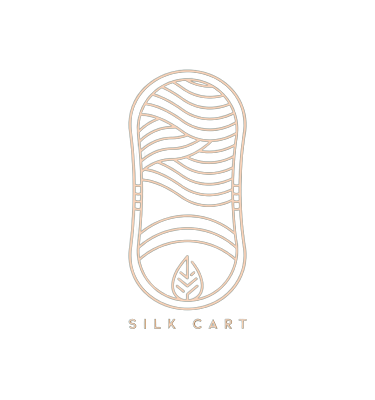MAKING PAYMENTS
Payments for the indents can be made on the app. Follow the steps below:
- Go to Indents.
- Select the indent.
- Click on Pay Now.
- Choose the mode of payment.
- Take a screenshot of the payment made (it should clearly show the amount and transaction ID).
- Click on Upload Receipt, select the screenshot, and upload it.
SilkCart will verify the payment and settle the amount with the respective supplier.
Kindly note: Full payment for indents should be made 3 days before the chawki date or at most within 7 days after the chawki date. Delay in making payments, even after multiple reminders, might lead to your SilkCart account being deactivated.
Receiving Payments
- Payments will be settled every Tuesday and Friday.
- Your total sales for the week will be calculated, and the settlement will be made after deducting a 3.5% SilkCart platform fee.
- The payment will be transferred directly to the bank account provided during registration.
- For any further queries regarding payments, please contact us at vsamagra2022@gmail.com.